ONYX™ Training | Showfile ManagementGetting Started with ONYX | Beginner Setup Tutorial
Ready to dive into ONYX? In this quick-start training video, Edward from Obsidian Control Systems walks you through ONYX's first steps—loading, joining, or creating a brand-new show file.
ONYX™ Training | Navigating the UIONYX Interface Overview | Understanding the Default Layout
Just launched ONYX? Edward from Obsidian Control Systems walks you through the default interface layout and shows you exactly where to find the tools you need to get started fast. Perfect for beginners or anyone wanting a refresher on navigating ONYX confidently.
ONYX™ Training | PatchingONYX Patching Basics | How to Add Fixtures to Your Show
In this step-by-step training, Edward from Obsidian Control Systems guides you through the essential process of patching fixtures in ONYX. Whether you're starting from scratch or integrating with Capture, you'll learn how to add lights, select modes, and assign DMX addresses like a pro.
ONYX™ Training | Command Line PatchingONYX Command Line Patching | Advanced Fixture Setup Made Easy
In this video, Edward from Obsidian Control Systems walks you through the powerful and efficient method of patching fixtures using the command line in ONYX. Perfect for users who want speed, precision, and full control over their patching process.
ONYX™ Training | Editing the PatchEditing Your ONYX Patch | IDs, Addresses, Universes & More
In this video, Edward from Obsidian Control Systems shows you how to edit your patch like a pro in ONYX once your fixtures are already added. Whether you're correcting IDs, changing DMX addresses, or adjusting universe assignments, this tutorial covers it all.
ONYX™ Training | Fixture SelectionSelecting Fixtures in ONYX™ | Manual & Command Line Tips
In this tutorial, Edward from Obsidian Control Systems walks you through everything you need to know about selecting fixtures in ONYX™—whether using the graphical interface or the powerful command line.
ONYX™ Training | Intensity ControlControlling Intensity in ONYX | Encoder, Syntax & Visualizer Tips
In this video, Edward from Obsidian Control Systems covers one of the most fundamental aspects of lighting control—intensity. Whether you’re a beginner or looking to refine your workflow, this video shows multiple ways to manage your fixture brightness with precision and flexibility.
ONYX™ Training | ParametersControlling Fixture Parameters in ONYX™ | CV, Encoders, and Pro Tips
In this video, Edward from Obsidian Control Systems walks you through how to control all the core parameters of your fixtures using ONYX™. From color and gobo to beam shaping and positioning, learn how to take full control over every attribute your lights offer.
ONYX™ Training | The ProgrammerUnderstanding the Programmer in ONYX™ | Record with Precision
In this video, Edward from Obsidian Control Systems breaks down one of the most important tools in ONYX™: the Programmer. Whether you’re adjusting intensity, color, gobos, or any other parameter, everything starts with the Programmer.
ONYX™ Training | Clear CommandMastering the Clear Command in ONYX™ | Selective Reset & Programmer Control
In this video, Edward from Obsidian Control Systems takes a deep dive into the Clear command in ONYX™ — a deceptively powerful feature for managing your programmer data and fixture selection with precision.
ONYX™ Training | GroupsHow to Create, Edit & Use Groups in ONYX™ | Faster Fixture Selection & FX Power
In this video, Edward from Obsidian Control Systems shows you how to create and manage Groups in ONYX™ — a key feature to streamline programming and take full control of your fixture selection workflow.
ONYX™ Training | Embedded PresetsEmbedded Presets in ONYX™ | Build Complex Looks with Reusable Preset Layers
In this advanced tutorial, Edward from Obsidian Control Systems walks you through embedded presets in ONYX™ — a powerful feature that lets you combine multiple presets into one and keep your programming modular, clean, and lightning-fast.
ONYX™ Training | PresetsHow to Use Presets in ONYX™ | Save Time with Reusable Colors, Positions & More
In this tutorial, Edward from Obsidian Control Systems walks you through using presets in ONYX™ — a must-know feature for fast and flexible lighting programming. Whether it's your go-to red or a common position across fixtures, presets let you save and reuse key values without reprogramming every time.
ONYX™ Training | The PlaybackRecording Cues in ONYX™ | Playbacks, Q-Lists, and Programmer Behavior Explained
Edward from Obsidian Control Systems walks you through the foundational steps of recording lighting cues in ONYX™ — from setting up your looks to storing them on playback faders, and managing them within the Q-List system.
ONYX™ Training | Multipart FixturesControlling Multi-Part Fixtures in ONYX™ | Individual Pixel & Segment Control
In this tutorial, Edward from Obsidian Control Systems shows you how to conquer multi-part fixtures—devices with multiple light sources that can be controlled independently. Discover how ONYX™ automatically breaks each fixture into controllable segments for creative flexibility.
ONYX™ Training | Slice & RangeSlice vs. Range: Fast Multi-Part Fixture Control in ONYX
In this quick tutorial, Edward from Obsidian Control Systems explains the Slice and Range selection tools in ONYX—essential techniques when working with multi-part fixtures like LED batons or pixel bars.
ONYX™ Training | CuelistsONYX™ Cue Lists | Programming Lighting Sequences Step-by-Step
In this video, Edward from Obsidian Control Systems walks you through how to record a cue list in ONYX™, from building simple looks to customizing transitions and organizing your cues.
ONYX™ Training | 2D PlanONYX™ 2D Plan | Visual Fixture Layout & Fast Selection
In this tutorial, Edward from Obsidian Control Systems introduces the 2D Plan in ONYX™—a powerful tool for visually organizing and interacting with your lighting rig from a bird’s-eye view.
ONYX™ Training | SubmastersUnderstanding Submasters in ONYX | Intensity Control Made Simple
In this quick tutorial, Edward from Obsidian Control Systems explains Submasters in ONYX: what they are, how to use them, and how intensity priority works..
ONYX™ Training | InhibitiveInhibited Cue Lists in ONYX™ | Precision Control for Fixture Intensity
Join Edward from Obsidian Control Systems for a quick dive into Inhibited Cue Lists—a powerful way to control specific fixture groups with fader-based intensity scaling.
ONYX™ Training | ChasesRecording and Customizing Chases in ONYX
Edward from Obsidian Control Systems walks us through the process of recording Chases onto playback faders and customizing their behavior for dynamic, beat-synced lighting effects.